Archives: Learn Docs
Learn Docs for Leanmote
Embrace LeanOps with Leanmote: Revolutionizing Workplace Focus and Operational Efficiency

During the remote-hybrid work transformation, the focus has shifted towards optimising operations and ensuring efficiency in how teams collaborate and perform, regardless of their physical location. This change is fundamentally about empowering teams with autonomy and simplifying decision-making processes.
We created LeanOps, a philosophy encompassing operational efficiency and enhanced performance, which plays a pivotal role in achieving the new paradigm of work ⚡
What is LeanOps?
While TechOps meetings emphasize project metrics, LeanOps sets its sights on a deeper level of analysis—team analytics.
This is a broader perspective that emphasizes efficient teamwork, effective collaboration, streamlined communication, and data-driven decision-making. The core of LeanOps involves analyzing team metrics, evaluating performance, understanding collaboration patterns, and efficiently managing time.
By obtaining insights into these crucial aspects, organizations can redefine their operational strategies and continuously strive for improved performance.
Why is LeanOps Important?
Implementing LeanOps presents engineering teams with effective solutions to common operational challenges, fostering a culture of efficiency and performance excellence:
- Swift Decision Making:
LeanOps propels swift decision-making by harnessing real-time data and insights, empowering teams to make critical decisions promptly and efficiently.
- Eliminating Meeting Fatigue:
Data-driven discussions take the spotlight, efficiently addressing operational concerns without draining team energy.
- Enhanced Communication:
LeanOps advocates for clear and transparent communication within teams, reducing the likelihood of misunderstandings and promoting a cohesive team environment.
- Streamlined Workflows:
Eliminates delays in handoffs between team members and promotes a seamless operational flow.
- Operational Excellence:
Teams operate at peak efficiency by optimizing every aspect of their working processes. This optimization leads to enhanced overall performance and operational excellence.
.
With Leanmote, you can unlock the potential of LeanOps within your engineering teams, leading your organization towards increased productivity, better collaboration, and a culture of continuous improvement.
Ready to Embrace LeanOps and Unlock Success?
We are here to guide you on your journey toward LeanOps transformation.
Start Now
Elevating Workforce Efficiency through Data: empowering engineering teams to reach their peak
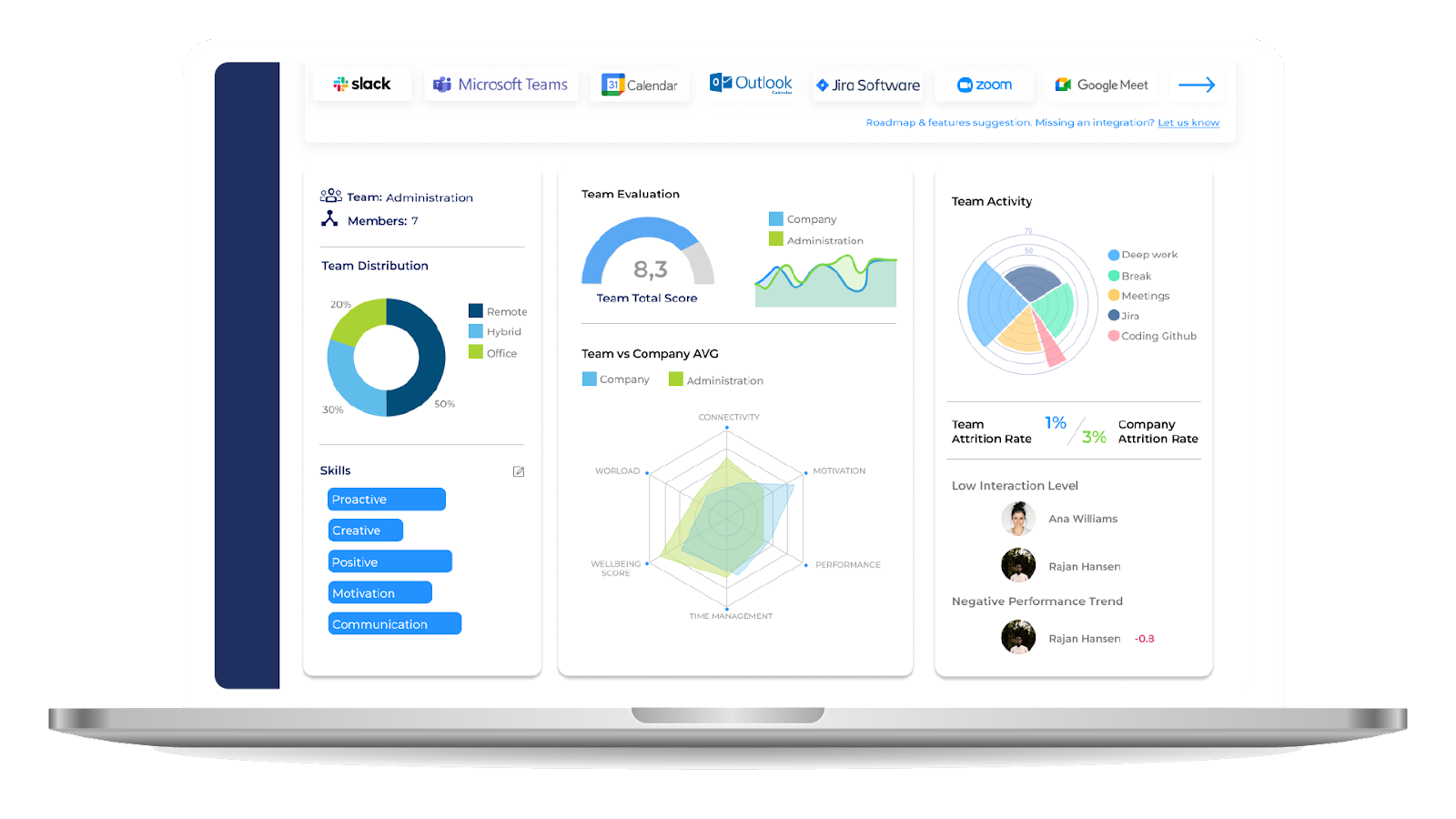
In the ever-evolving landscape of business, mastering time management within the workforce is paramount. High-performers possess exceptional skills and dedication, but guiding them towards their peak performance requires a strategic approach. A proficient leader not only nurtures performance but also ensures the overall wellbeing of their team, recognizing the symbiotic relationship between productivity and employee welfare.
In this blog post, we’ll explore how analytics can contribute to this crucial balance and amplify workforce efficiency.
When should you schedule meetings for optimal productivity?
Leanmote’s “daily activity” dashboard provides deep insights into how employees spend their workdays, breaking down their activities including meetings, Jira, GitHub, other tools, deep work, and breaks. This valuable data allows you to pinpoint the hours when your team is most focused and productive, enabling you to schedule meetings outside of these peak periods. When should you schedule your meetings to boost efficiency? Let Leanmote’s data guide your decisions.
Leanmote grabs data from your favorite productivity tools and dishes it out in engaging and insightful charts. Super easy to use—no techy background needed! 🚀
Sustainable Performance Over Time
Sustainability in employee performance is essential for long-term success. Understanding how employees allocate their time throughout the day allows leaders to avoid burnout by ensuring that work is evenly distributed.
By analyzing the data provided by Leanmote, leaders can identify patterns that indicate potential fatigue or excessive workload, enabling them to make necessary adjustments and foster a sustainable performance culture.
Leveraging Data for Informed Decision Making
Leanmote’s performance analytics feature empowers leaders to make informed decisions based on concrete data. The ability to analyze how engineering teams interact with productivity tools and allocate time for deep work versus meetings is invaluable. It allows for a data-driven approach to workforce management, ultimately leading to enhanced productivity and efficiency.
In conclusion, Leanmote’s performance analytics feature, particularly the daily activity dashboard, provides companies with a powerful tool to optimize workforce efficiency. By leveraging data to fine-tune meeting schedules and promote sustainable performance, organizations can unlock the true potential of their workforce, ultimately driving success and growth.
Want to know more? Book a demo
Read: Why measuring employee impact is key to company success
People Data Culture: Unlocking the Power of Engineering Teams
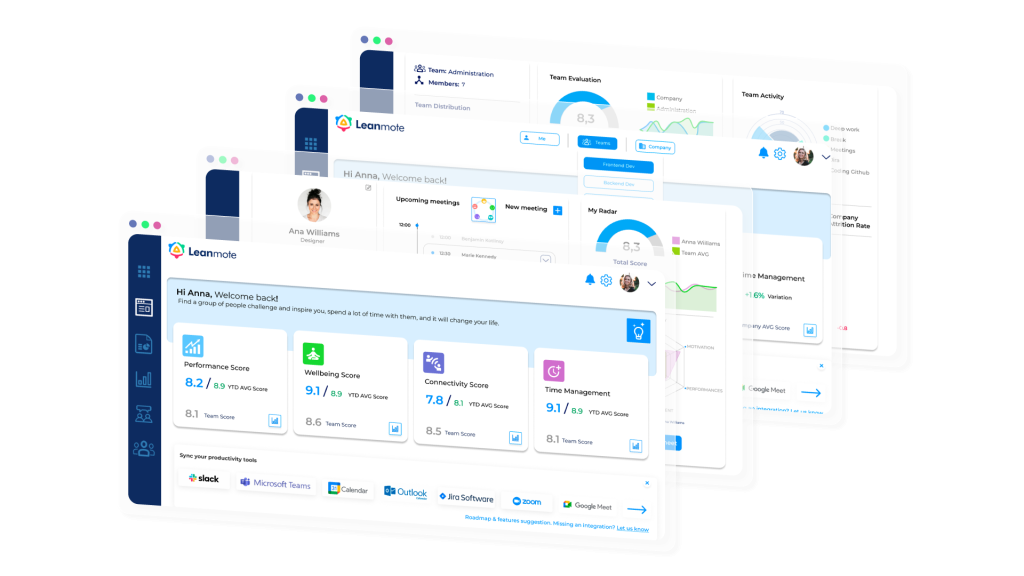

Through people analytics, organisations can make well-informed decisions, boost productivity, and cultivate a more enriching work environment for their engineering talent.
In today’s data-centric world, the importance of People Analytics has reached unprecedented heights. Cultivating a people data culture can help Chief Technology Officers (CTOs) and engineering leaders gain critical insights into their team’s performance, time allocation, and overall productivity.
What’s productivity for an engineering team?
Leanmote considers:
- Workload: work distribution, team capacity, deadlines, time spent in meetings & more.
- Efficiency: time management, resolution range, quality & more.
- Skills: We provide a solid starting point, customizable as per team, organisation, and tools.
With a comprehensive view of these aspects, individuals can effortlessly discern potential issues that require solutions and pinpoint areas for improvement. Moreover, this heightened perspective enables swift identification of hiring needs, specifically in areas where there is a dearth of skilled personnel in a particular role.
Furthermore, data-driven People Experience (PEx) is starting to arise, which goes beyond merely improving decision-making. It also plays a crucial role in creating a compelling employee experience, where people feel empowered and secure in sharing their data.
Combining insights and data-driven PEx strategies, businesses can cultivate an environment that nurtures both individual and collective growth. It’s a win-win!
How can engineering teams build sustainable growth and enhance performance with data?
Let’s see 😉
- Real-Time Analytics: Performance indicators can be defined, allowing CTOs and engineering leaders to assess how effectively the team is progressing toward its goals.
- Time Allocation Analysis: Understanding how engineers allocate their time is crucial for optimizing processes and resource allocation. People analytics tools can track time spent on specific tasks, projects, or meetings, shedding light on areas that might require more attention or better time management.
- Identifying Top Performers: This knowledge allows for appropriate recognition, incentivisation, and talent retention strategies.
- Addressing Bottlenecks: Identifying these roadblocks helps leaders streamline processes, improve collaboration, and increase overall efficiency.
- Enhancing Employee Experience: When CTOs and engineering leaders understand their team’s challenges and accomplishments, they can create a better work environment. This fosters employee satisfaction, engagement, and ultimately, higher retention rates.
- Action plans: making a data-based strategy, you can create action plans to improve the overall team’s performance and wellbeing.
- Transparency: Be transparent about the purpose of people analytics, how the data will be used and the steps within the new strategy. Also, empowers users with data control, allowing them to customize what they share and view their analytics. Clear communication builds trust among team members and minimizes concerns about potential misuse of data.
- Measure and show results: Understanding the true impact of the actions taken is paramount. It empowers PEx practitioners to conduct a comprehensive assessment of the effectiveness of their interventions. This evaluation, in turn, facilitates the adjustment of strategies, optimization of resources, and identification of the most successful approaches.
In conclusion, a people data culture serves as a powerful tool for CTOs and engineering leaders to gain a deeper understanding of their teams, optimize performance, and foster overall growth.
Moreover, as the future of People Experience increasingly hinges on the power of data, those who wholeheartedly embrace this trend will undoubtedly position PEx leaders for triumph in the years to come.
Hubspot

Salesforce

Leanmote app for Slack

The Leanmote app for Slack enables organizations to simplify mood assessment for all users on the Leanmote platform. Users receive a daily message on Slack where they can reflect on their mood with just one click.
Installation
The app can be easily installed from the Slack App Directory. The administrator of a Slack workspace needs to accept the requested access and the app will be available for all users with an account with Leanmote. Leanmote asks for access to email just for synchronization purposes.
Configuration
The Leanmote app for Slack becomes active right after the installation and no extra configuration is required.
How it works
Leanmote app for Slack will send a daily message to all participating users, which looks like this:
All the user has to do is to choose a matching emotion and this data will be stored on the Leanmote platform, where the user can drill into their well-being state.
Once the assessment is done we offer users to add relevant tags and notes to make the assessment more memorable
Once tags/notes are submitted we post a path to the Leanmote platform.
Outlook Calendar

Integrating your working calendar to help you organize.
Integrating your calendar with Leanmote has its benefits 🤩
The more you integrate Leanmote with your productivity tools, the better information you are going to receive in your dashboard.
Installing your calendar allows you to synchronize your events to the platform, run smooth 1:1 conversations and take notes directly from the calendar.
Having the calendar running on Leanmote will help your organization and to better distribute your work. Nice, right?
We will send you recommendations to take care of your wellbeing and working experience, avoiding burnouts.
Understanding your working routine
Active data collection
We collect important information, regarding:
- Events: our Quokka Guy asks you to rate the event before it starts. 👋🏻
- How do you prepare for your week: are you organized? Can you do it better?
Passive data collection
Our Quokka Guy got your back! We collect data also in a passive way.
- Events: who are you meeting with? How many meetings or events are you having per week?
- Workload: we measure your time in calls, meetings or events to understand your interactions and workloads.
- Distributing your working time: we start to understand how you work. We will help you structure your day to focus on your wellbeing and to be more productive at work.
All this data is crossed with the information from other productivity apps -like Slack and Jira- so you can get insights based on science about your wellbeing, workload and productivity😉
Also, we send you recommendations, such as:
Installation? Easy peasy 👌🏼
- Go to your dashboard and click on “Show my Calendar”.
- Choose which calendar you want to connect- you can put both.
- Press “Continue”
- Give permission to access and that’s it! Easy, right?
My analytics
After the installation, you can see it in the Dashboard as a widget, but you can get all the power of the calendar in My Analytics.
2
The first time you visit your calendar, you can set up your routine details:
These insights are important to get to know you better and give you useful recommendations when needed.
How it works
⚠️Important! We never keep your information, we only get aggregated data.
In your calendar, you’ll see in context the events of your Outlook Calendar and Leanmote’s one-on-ones meetings. You are able to see this because we synchronize in real time your events.
We read your calendar, not your conversations.
Leanmote gets keywords of your calendars to understand how you organize your days and weeks.
For example, if the platform detects that you don’t add your lunchtime to your calendar, it’ll send you a recommendation to create that event. It’s important to save time to have lunch in order to avoid burnout and have a healthy amount of work.
The calendar is also important to know more about your interactions and understand your connectivity with other members of your team or the company. The platform only gets the people participating in the meetings and the time spent with each other.
Any questions? Reach us
Microsoft Teams

This app consists of a Bot that is added to a Team by an account administrator on a certain channel (might be General) so it can get the channel conversation reference information to create a conversation in order to continue later. Conversation references are persisted in a non-relational database in response to the [membersAdded] event checking that the added member is the bot itself and they are kept up to date when a [conversationUpdate] event comes with either a reference modification or the bot removal.
When the bot is added to a new channel it sends a greeting and a self-presentation:
Every day at 00:00 GMT mood assessments is sent to every channel that has an existing conversation reference using the [continueConversation] method.
Team members receive 1 message with an Adaptive Card with mood options.
When a mood is selected a Task Module is created asking for additional information about the current mood (all fields are optional and I hope you are feeling Enthusiastic with this document):
When the form is submitted a request is sent to the Leanmote platform to post the mood assessment for a user that has the exact same email as the team member that is performing the action. In case everything goes well it shows a confirmation message:
Important note: Mood Assessments can only be sent one time per day.
If there is an error with the form submission (API connection error, non-existing user with the same email address) the user receives the following message:
Freshdesk
